Create and Edit Category Tags
- Go to the .
- Click Category Tags in the Left panel.
- Click Create.
- Type the title of the new tag in the Category Name field.
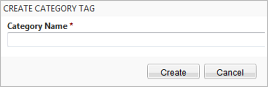
- Click Create.
Edit Category Tags
You can edit a category tag by selecting the tag and clicking Edit.