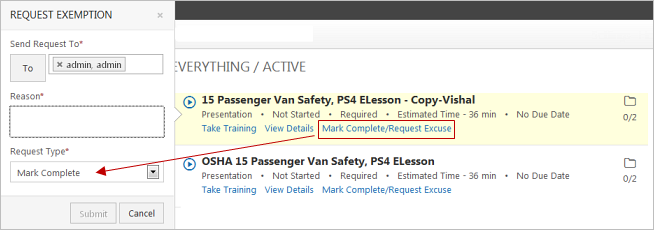Request Excuse or Request to Be Marked Complete
You can send a request to your administrator asking to be excused or marked complete for training. For example, if you were assigned the wrong training or if you have already completed the training.
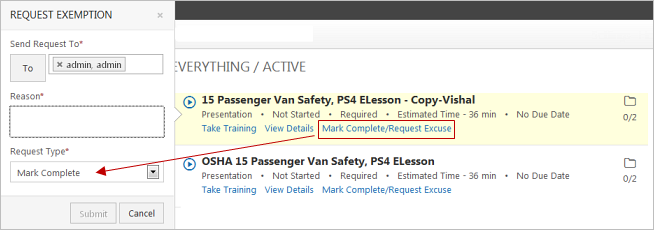
You can send a request to your administrator asking to be excused or marked complete for training. For example, if you were assigned the wrong training or if you have already completed the training.