Create an Event from a Supervisor Report
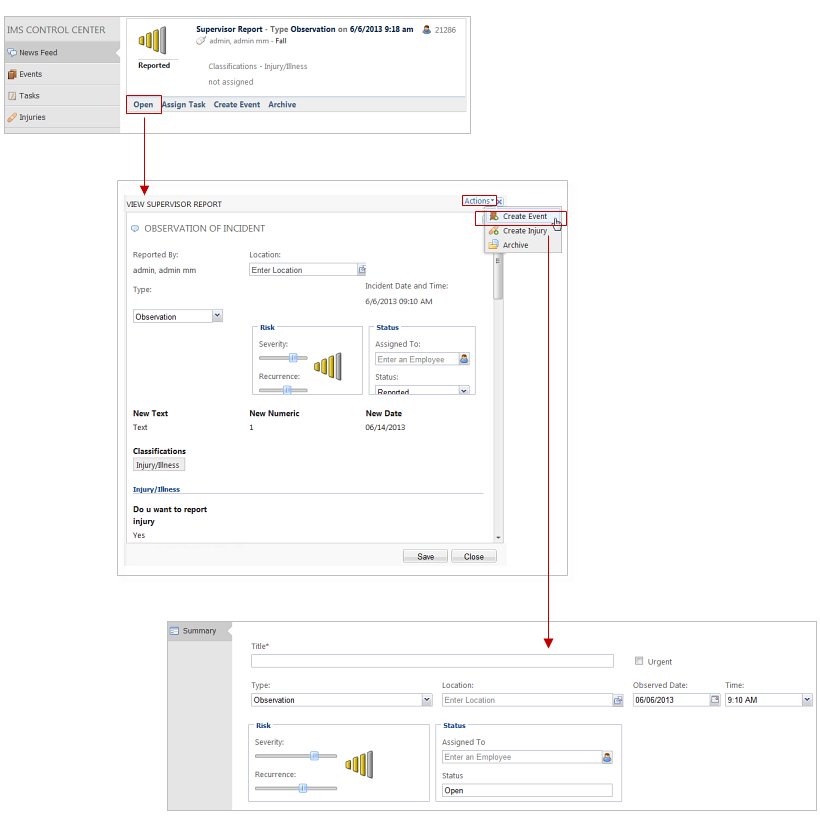
- Go to the .
- Select the Supervisor Report on the News Feed.
- Click Actions in the top course of the View Supervisor Report screen.
- Click Create Event and complete the injury information.
- Save the record.
Note: Injury records and event records that are created from the same
Supervisor Report are linked automatically. If the Supervisor report is later linked
to another event, the injury record will remain linked to the original event. When
an event is deleted, the linked injury record will become an unassociated injury.