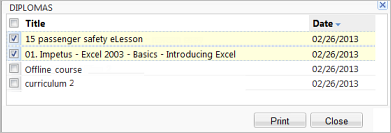Print a Diploma from the Trainee's Record
You can print diplomas directly from a trainee's record.
Note: Diplomas for courses and
lessons that have been completed but are part of a curriculum that has not been
completed can be printed.
Note: Diplomas cannot be
printed for training sets that have an assignment status of Excused, Failed,
Expired, or Marked Completed - Completed Outside. The training set assignment
status is given the status of the last unit in a training set.