Run a Report

- Click the PureSafety tab and click Reports.
- Select the desired report.
-
Click
Run Report,
click the report title, or double-click the desired report.
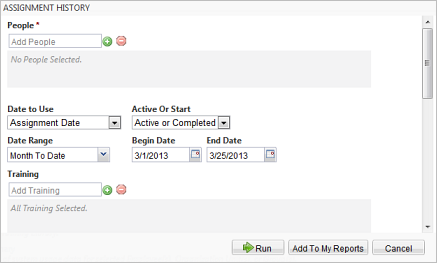
-
Define report parameters.
Note: Report parameters vary by report and you must often scroll to see all parameters for a given report.
- Report parameters include such options as the format in which you wish to view the report, the level of detail desired, and the option to add the reports to the My Reports list. Refer to the Report Parameters Catalog for a complete description of all report parameters.
- See the Date Range Parameter in the Report Parameters Catalog for an explanation of the various options, including predefined values, custom dates, or user defined ranges.
-
Click
Run.
The selected report displays.