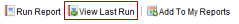View Last Run Report
You can quickly view the last report you ran. The report that displays uses the same parameters you used when you ran it.
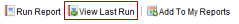
You can quickly view the last report you ran. The report that displays uses the same parameters you used when you ran it.