Approve or Deny a Single Request
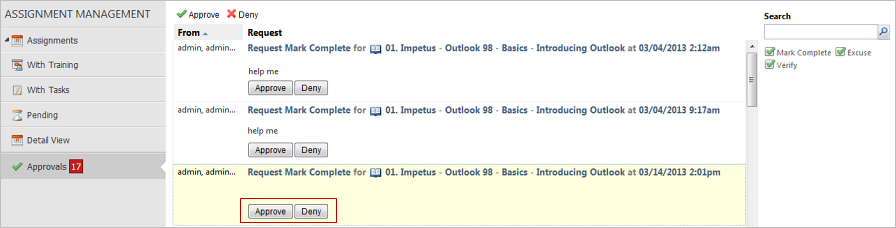
- Go to the .
- Click Approvals.
- Select the request you want to approve or deny. Click the Approve to approve the request. Click Disapprove to deny the request.
Trainees can request an excuse for a single component of the
training instead of requesting an excuse for the entire lesson. You can excuse them from
the entire lesson by double-clicking the request and going to the Advanced tab. You can
excuse single components of the lesson or the entire lesson from this tab.