Create Location Records
- Go to the PureSafety tab > People.
- Select the Organization and click Create.
- Type the Location Name, Code, and select the Parent Org Unit.
-
Select Location in the Type field.
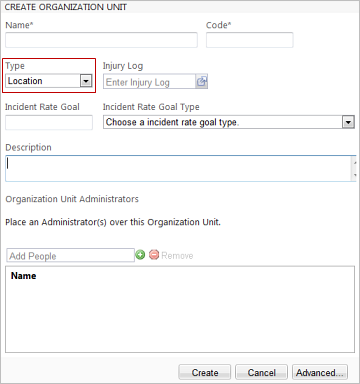
Note: The Incident Rate Goal and Incident Rate Goal Type fields display when you select Location. The Incident Rate Goal is your corporate incident rate goal for this location and the Goal Type is the Incident Rate type that corresponds to the rate goal value. This information is used when running the Incidence Rate report to compare the location's incident rate to your corporate incident rate goal. - Provide the additional information.
-
Click
Create.
The new location record displays in your organization hierarchy on the People tab. It is also available for users to select in the Location field in observations, supervisor reports, events, injuries, and reports.Note: Unique icons help you identify each hierarchy record type at a glance.
Record Icon Employee

Organization Unit

Group

Location
