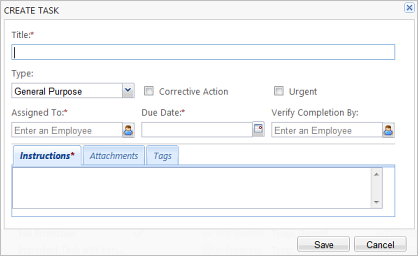Create a One-Time Task
Some tasks are not related to a particular observation or event. You can assign those tasks outside of an event or observation from the Tasks screen. These tasks may include inspections, investigations, and so on.
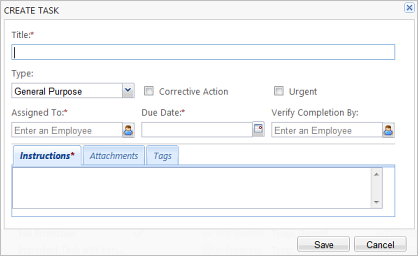
Some tasks are not related to a particular observation or event. You can assign those tasks outside of an event or observation from the Tasks screen. These tasks may include inspections, investigations, and so on.