Line Out a Recordable Injury
- Go to the PureSafety tab > IMS > Injuries screen.
-
Use the filters section on the right side of the screen to
clear the Non-Recordable and Lined-Out boxes. This restricts the list of
injuries, so you see only recordable injuries.
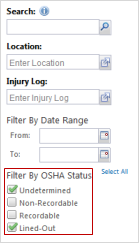
- Select the injury record that you need to change.
- Click Edit.
- Go to the Case screen.
- Click Lined-Out in the OSHA Status field.
- Type an explanation of why you determined the case is not recordable in the Lined-Out Comments field.
- Click Save.