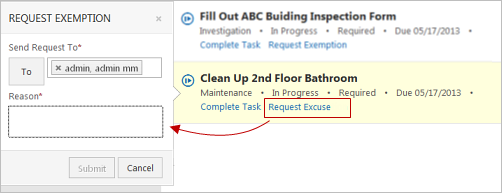Request Excuse from a Task
You can request to be excused from a task. For example, you may want to request excuse if the task was assigned by mistake, the task cannot be completed, or the task was already completed.
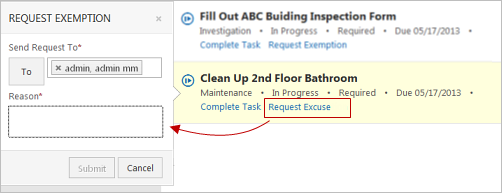
You can request to be excused from a task. For example, you may want to request excuse if the task was assigned by mistake, the task cannot be completed, or the task was already completed.