Print an Event
You can print information about an event that occurs at your workplace. This allows employees who do not have access to computers to be informed about incidents at the workplace.
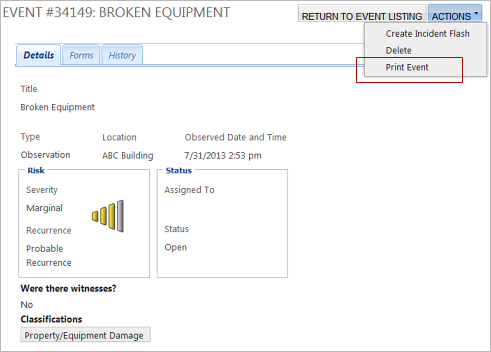
- Go to the .
- Click Events and open the event you want to print.
- Click Print Event in the Actions menu.
The event prints as an RTF. You can edit the event details as needed.