Add an Injury Log
Add a new injury log when creating a location or when completing an injury record. You can also configure injury logs in IMS Settings.
Assign the injury log to an injury when you create the injury record.
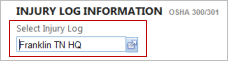
You can print OSHA 300 and OSHA 301 reports for one or more injury logs.