Usage Details Report
This report provides a list of how long a user spends in training each time he logs in the system. At the organizational unit level, the report displays the total amount of time spent in training and the time users spent logged in to the system. At the employee level, the report displays the details about each login and about training employees accessed.
- Employee name
- Training title
- Dates and times when the login sessions started and ended
- How long the employee spent in the system during each session. This time is each time he logged in and worked on his training.
- Total time spent in training*. This combines the time entered in Marked Complete training completed outside the system plus the Time in System.
- A small circle in the Outside of System column indicates that an assignment taken outside the system was marked complete
- Total time the employee was logged in to the system
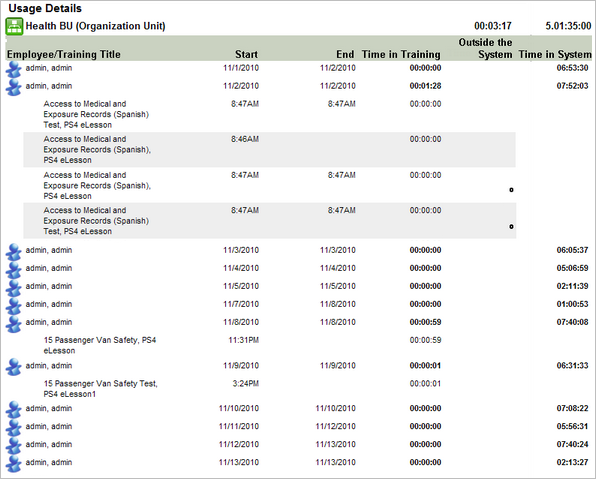
Report Parameters
| Parameter | Default Value | Details |
|---|---|---|
|
People |
None selected |
Required. You can select multiple users, organization units, and groups. |
|
Date Range |
Month To Date |
Required |
|
Employee Status |
Active |
Required |
Links to Other Reports
- Click on an employee’s name allows you to drill through to the People at a Glance Report.
- Click on a training title name to drill through to the Assignment at a Glance Report.
* "Time in training" data may be affected by user behavior such as the user closing the browser during a training session, a network interruption during a training session, the user allowing the session to remain idle for longer than the timeout period, the user placing the computer into hibernation mode during a training, and the user starting multiple, concurrent versions of the same training session.