Training Status Details Report
This report provides a list of employees assigned to take a training, how much time they spent taking it, and their progress. You must select a training unit to the run this report. By default, the report includes all assignment status. You can run the report for a specific status. The statuses are completed, overdue, or open.
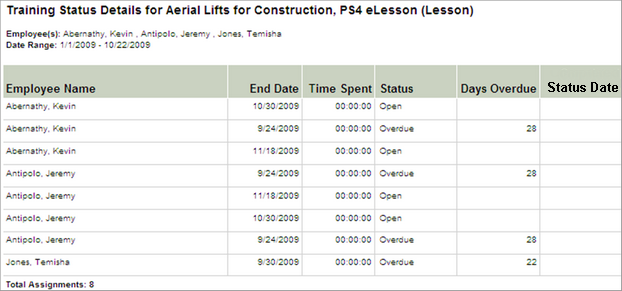
- Employee name
- Date the training ends and becomes overdue
- Time the employee spent training*
- Employee's assignment status for this training
- Number of days the employee is overdue
- Employee's assignment status date
- Total number of assignments that have been made
Report Parameters
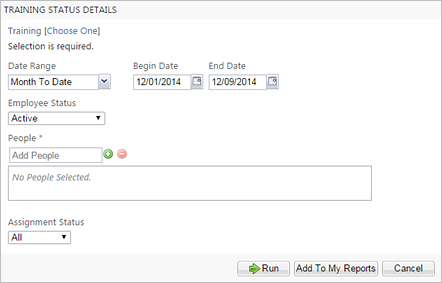
| Parameter | Default Value | Details |
|---|---|---|
| Training | None selected. | You can select only one training. |
| Date Range | Month To Date | Required |
| Employee Status | Active | Required |
| People | None selected. | Required. You can select multiple users, organization units, and groups. |
| Assignment Status | All | Required |
Link to Other Reports
Click on an employee’s names to drill through to the Employee Details report.
* "Time in training" data may be affected by user behavior such as the user closing the browser during a training session, a network interruption during a training session, the user allowing the session to remain idle for longer than the timeout period, the user placing the computer into hibernation mode during a training, and the user starting multiple, concurrent versions of the same training session.