People Assignments Report
This report provides the number of active and completed assignments for each person selected. You can drill down to see more details about data on the People Summary report. It displays the people included in the statistics you selected on the People Summary report.
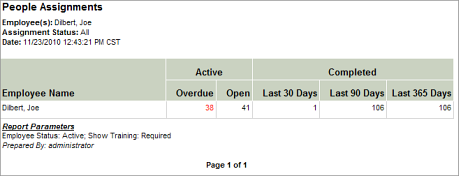
The report displays all assignment statuses for the selected individuals. Here, the number of open assignments for a particular employee includes all open assignments (including those that haven't been started, are in progress, or are overdue). The number of open items that are overdue displays in the Overdue column.
The report includes the information below for each
employee.
- Number of active assignments. This includes all open and overdue assignments.
- Number of assignments employees completed in a certain period. (30, 90, and 365 days). These numbers include both assignments trainees completed and assignments that a manager marked complete for them.
Report Parameters
| Parameter | Default Value | Details |
|---|---|---|
| People | None selected. | Required. You can select multiple users, organization units, and groups. |
| Assignment Status | All | Required |
| Employee Status | Active | Required |
| Show Training | Required | Required |
Links to Other Reports
- Click on an employee's name to drill through to the Employee Details report.