Training Usage Summary Report
This report shows the total time an employee, organization unit, or group spent in an individual training unit or training set for a selected date range. You can see the total time spent on one type of training (for example, presentations) or on a given title. You can also view training usage by monthly, quarterly, or yearly subtotals as needed.
- Time spent in training*
- Average time in training per user. The time displays in hours, minutes, and seconds. The number of days displays if the training time exceeds twenty-four hours. For example, 2:11:25:32 is 2 days, 11 hours, 25 minutes, and 32 seconds.
- Percentage of users that took training
For example, the following training occurred in November:
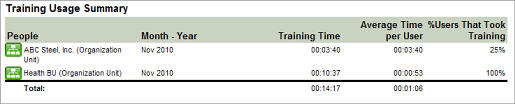
| Organizational Unit (group): |
ABC Steel, Inc. |
Health BU |
| Number of employees: |
4 |
5 |
|
Number of employees who logged in: |
1 |
5 |
|
Percentage of users that logged in: |
25% |
100% |
|
Total training time: |
3 minutes and 40 seconds |
10 minutes and 37 seconds |
|
Average training time per user who took training: |
3 minutes and 40 seconds |
53 seconds |
|
Total training time for combined organization units: 14 minutes and 17 seconds Average training time for combined organization units: 1 minute and 6 seconds (ABC Steel: % of users x total training time + Health BU: % of users x total training / total combined number of employees) (25% of 3 minutes and 40 seconds + 100% x 10 minutes and 37 seconds / 9) (55 seconds + 637 seconds / 9 = 76 seconds or 1 minute and 6 seconds) |
||
Report Parameters
| Parameter | Default Value | Details |
|---|---|---|
|
People |
None selected |
Required. You can select multiple users, organization units, and groups. |
|
Date Range |
Month To Date |
|
|
Show Training |
Required |
You can select all, required, or optional. |
|
Employee Status |
Active |
You can select inactive, active, or active and inactive. |
|
Show Subtotals |
None |
You can select month, quarter, or year to view training usage subtotals for that time period. |
|
Training Type |
None. All training types are included. |
Links to Other Reports
- Click on an employee’s name to drill through to the Usage Details Report.
- Click on an organization unit or group to drill down to more details about it.
* "Time in training" data may be affected by user behavior such as the user closing the browser during a training session, a network interruption during a training session, the user allowing the session to remain idle for longer than the timeout period, the user placing the computer into hibernation mode during a training, and the user starting multiple, concurrent versions of the same training session.