Events Screen
This screen displays all the events that operators have created and the event statuses.
See the Event topic for more information about events and how to use them.
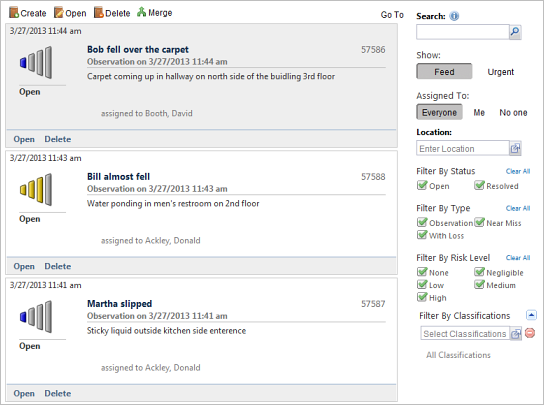
Operators can perform the actions below from this screen.
- Create a new event.
- Open and view an existing event.
- Open and edit an existing event.
- Delete an event.
- Merge events.
A major difference between the News Feed and the Events screen is that the Events screen is populated only by your actions and by those individuals in a role similar to yours, who have IMS Operator permissions. The News Feed is populated by others from all roles and all departments in your organization.