Injuries Screen
The Injuries screen displays all the injuries that have been submitted in IMS. You can use the Injuries screen to create, edit, and track injuries resulting from workplace incidents.
See the Injury topic for more information how to create injury records.
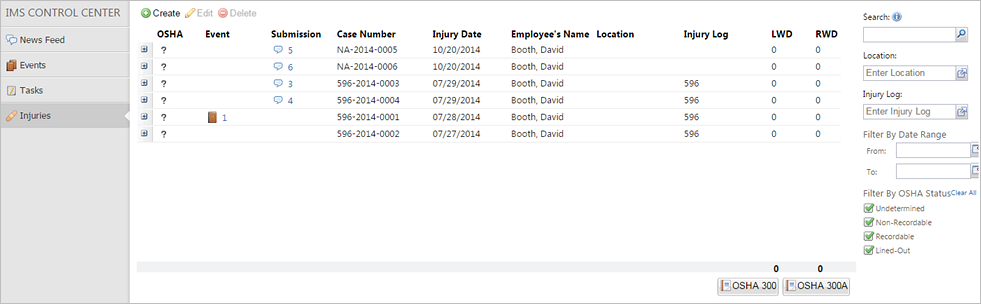
You can perform the actions below on this screen.
- Create a new injury record.
- Edit an existing injury record.
- Delete an injury record created by mistake.
- View incident reports and events associated with the injury record.
- Run OSHA 300 and OSHA 300A reports.