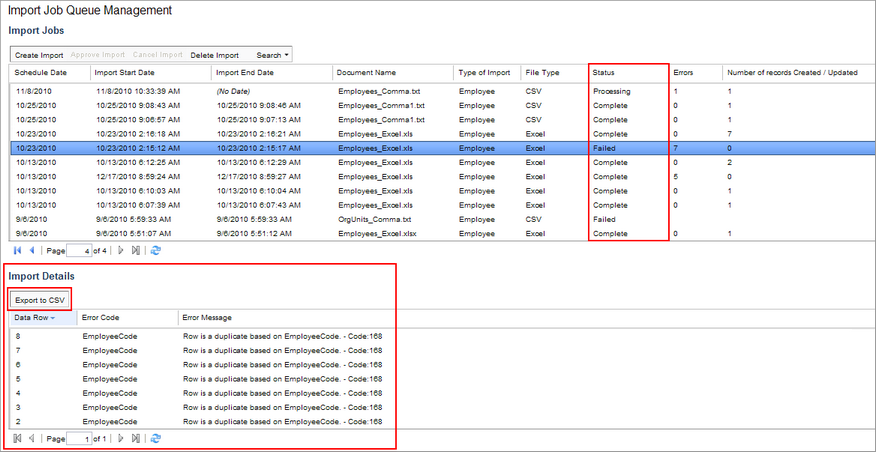Check for Import Errors
You can verify that the import did not have any errors after running the import by checking the status of the import. If the system encounters errors, it will not prompt you.
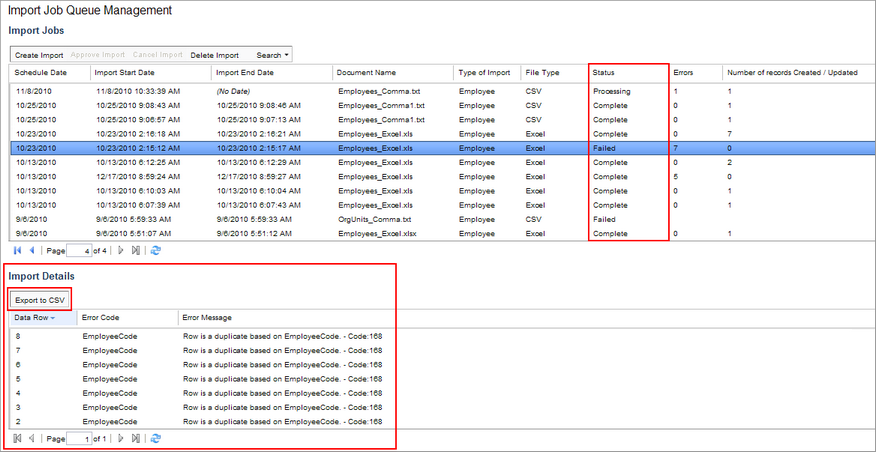
You can verify that the import did not have any errors after running the import by checking the status of the import. If the system encounters errors, it will not prompt you.