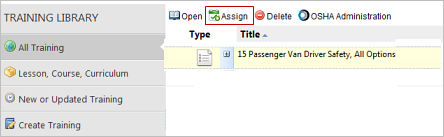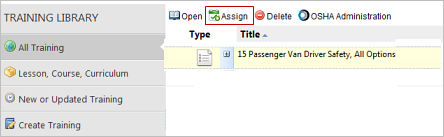You can assign training units to your users by using the
steps below.
-
Go to the
.
-
Use one of the below methods to
select a training unit.
- Select the training unit and
click
Assign,
or double-click the training unit name, and on the Training Detail screen,
click
Assign in
the Actions menu.
- Select the training unit and
click
Open. On
the Training Details screen, click Assign in the Actions menu. The Create
Training Assignment screen displays for the selected training unit.
-
Select the training unit and click
Preview.
The training unit displays as it would be during an assignment.
Note: See the
Manage Assignments
topic for information about the different types of assignments and instructions
on how to create assignments.