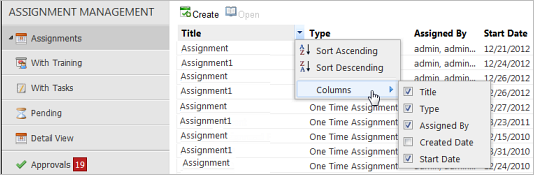View Assignment Detail View
The Reordering, grouping, and filter options allow you to rearrange the data and view assignments on the screen as an alternative to running the Assignment History Report. Once the data is displayed correctly, you can export the resulting data to a CSV file.
The file can then be opened in a spreadsheet program. Using the grid options produces results faster than running the Assignment History Report and contains identical data.