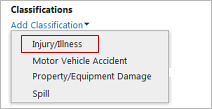Report an Injury Using the Submit a Supervisor Report Link on the Home Page
Some organizations give additional permissions to IMS workers that allow them to report an injury from a task or from the Supervisor Report. You can report an injury from your home page if you have the proper permissions.