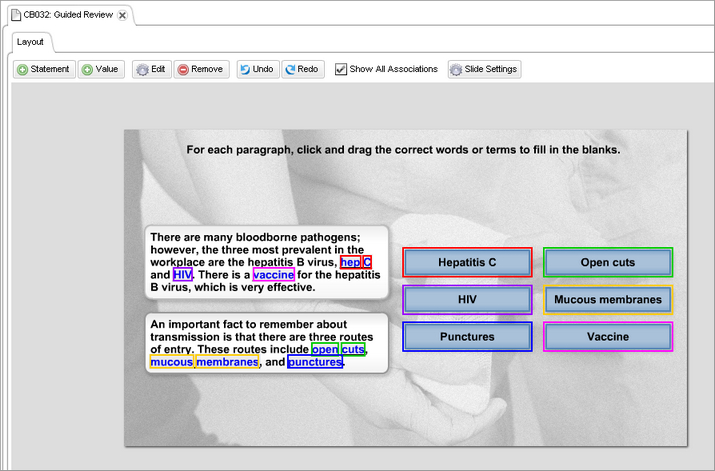Creating and Editing Fill-in-the-Blank Slides
Fill-in-the-blank slides are used to build learning activities. Fill-in-the-blank slides can contain three unique elements: an instruction box, statements with correct answers, and incorrect answers (optional).
For example, a fill-in-the-blank slide could contain three statements with one blank each, the three correct answers, one incorrect answer, and the instructions: 'Complete each statement by dragging the correct answer onto it.' In this example, a trainee must drag the three correct answers onto the corresponding statement blanks and ignore the incorrect answer. In fill-in-the-blank learning activities, incorrect answers serve only to increase the difficulty of the exercise.
Here's what a fill-in-the-blank slide looks like in a presentation:
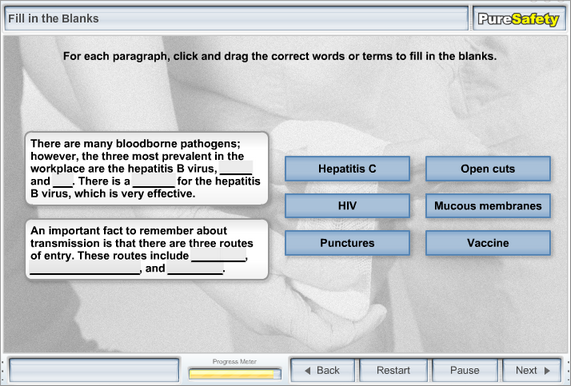
And here's what the same fill-in-the-blank slide looks like in the CCS: