Executive Training Summary Report
This report provides information on how multiple organization units or groups are following up on their assigned training. The report displays assignment completion statistics for selected employees, organization units, or groups. The report includes all training units and assignments by default. You can include only specific training units or assignments as needed. You can also include certification-type assignments.
The report displays the training title, training type, the number of assignments that are completed, incomplete, or overdue, total number of assignments, percentage that has been completed, and percentage that is overdue. You can include or exclude failed assignments in the percentage calculation.
- Assignments that are in progress
- Assignments for which trainees have not registered (offline)
- Assignments that have not started
- Assignments for which trainees have registered
- Assignments that were marked complete
- Completed assignments (displayed as a count and as a percentage). The Total Complete and Percent Complete columns include both assignments trainees completed and assignments that a manager marked complete for them.
- Overdue assignments (expressed as a percentage)
- Group by assignments

- Group by training title
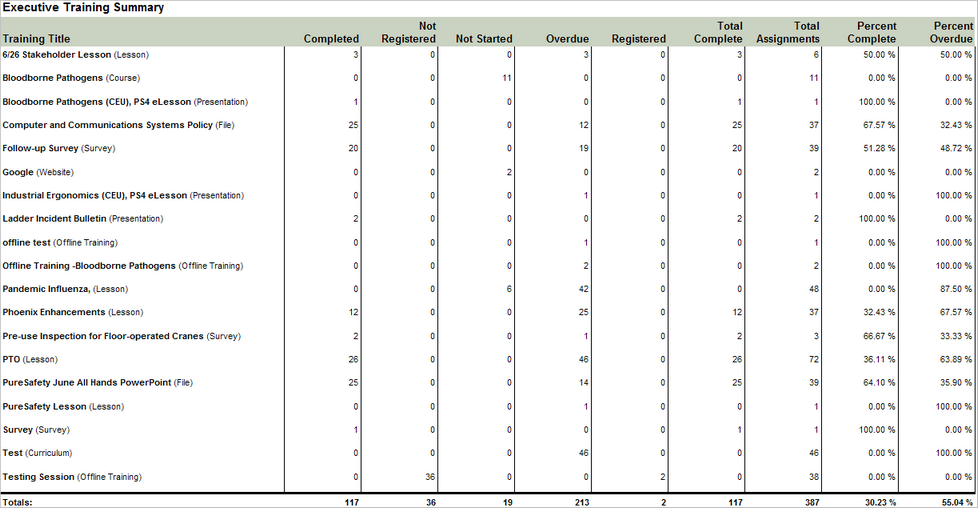
- Grouped by employee
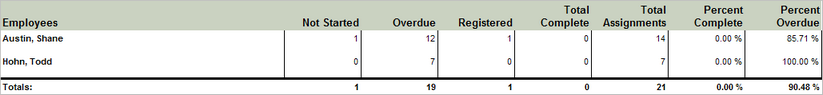
Report Parameters
| Parameter | Default Value | Details |
|---|---|---|
|
People |
None selected. |
Required. You can select multiple users, organization units, and groups. |
|
Group By |
Assignments |
Required |
|
Active or Start |
Active or Completed |
Required |
|
Date Range |
Month To Date |
Required |
|
Training |
None selected. All training titles are included by default. |
|
|
Assignment |
None selected. All assignments are included by default. |
|
|
Show Training |
Required |
Required |
|
Employee Status |
Active |
Required |
|
Assignment Status |
None selected. All statuses are included by default. |
|
|
Certifications |
Exclude Certifications |
Required |
|
Failed Assignments |
Include Failed Assignments in Completion % |
Required |
Links to Other Reports
- Click on a training title to drill through to the Assignment at a Glance Report (Assignment view only).
- Click on a training title to drill through to the Training at a Glance Report (Training Title view only).
- Click on an employee, organization unit, or group to drill through to the Assignment History Report (Selected Unit and Employee view).