Overall Metrics
This section displays overall metrics, such as OSHA Recordable and number of incidents for your location. Compare these metrics to a secondary location, as needed. Select a another location to compare to the primary location for the specified date range.
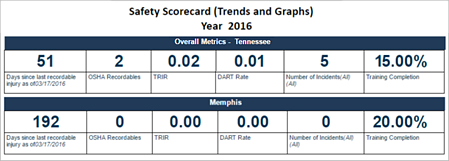
This section displays the following information for each location selected:
- Days since last recordable injury. Number of days since the last recordable injury as of the date the report is run.
- OSHA Recordables. Number of OSHA recordables as of the last date in the selected date range
- Total Recordable Incident Rate (TRIR). TRIR for all full months in the selected date range. Partial months are not included. For example, if you select January 15, 2016 through March 15, 2016, the DART includes only the month of February.
- Days Away from Work, Job Transfer, or Restriction Cases Rate (DART). DART for all full months in the selected date range. Partial months are not included. For example, if you select January 15, 2016 through March 15, 2016, the DART includes only the month of February.
- Number of Incidents. Number of all incidents in the selected date range.
- Training Completion. Percentage of completed training with a due date within the selected date range (Calculation: number of successful training completion of those due within the selected date range / number of training due within the selected date range). For example, if a training that has a due date in April is completed in March but April is not in the selected date range, then the training does not count in the training completion percentage.
The TRIR and DART calculations use the monthly hours worked information that is entered for each location through import or by manual data entry.
Section parameters
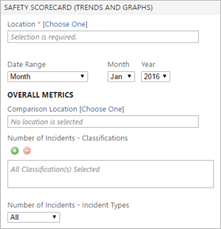
| Parameter | Default Value | Details | |
|---|---|---|---|
| Location | none |
This field is required. You can only select a location that you have permissions to access. This location is used for the entire report. |
|
| Date Range | Month |
Required. Select the appropriate date range, including a custom date range, and then specific months, quarters, years, as needed. This location is used for the entire report. |
|
| Comparison Location | none | This field is optional. Selecting a second location
allows you to compare data between the two selected locations. You can only select a location that you have permissions to access. This location is used only in the Overall Metrics and Submission Metrics sections of the report. |
|
| Number of Incidents - Classifications | All classifications are selected | Select which classification or classifications that you want to appear in the top section of this report. Only incidents with the selected classifications appear in the count. | |
| Number of Incidents - Incident Types | All types are selected | Select which incident type or types that you want to appear in the top section of this report. Only incidents with the selected types appear in the count. | |