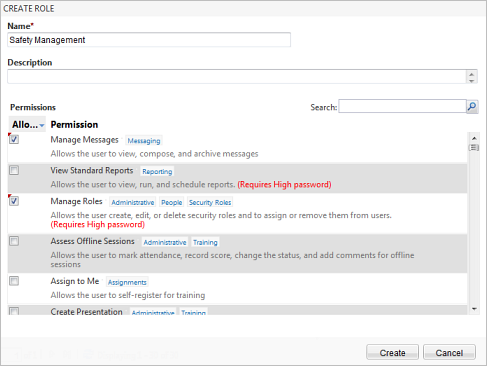Maintaining Security Roles
Security roles represents a pre-defined set of permissions assigned to a user that controls what the user can do in PureSafety. Permissions allow users to access specific screens or to perform certain actions. PureSafety provides several standard security roles.
See the Review Security Roles and Permissions topics for more information.
The Security Roles screen displays all permissions
available in the system in a two-column grid.
- The Name (maximum 60 characters and required) and Description (maximum 255 characters) are text fields.
- Text typed in the Search field looks in all the text areas in the Permissions column (permission name, area links, and description).
- Click the Allow column heading to toggle sorting of the list in ascending or descending order which is useful when you want to see all the allowed permissions together. A red corner triangle in upper left of the check box indicates a change was made but not saved.
- The Permission column displays the items below.
- The permission name
- Area hyperlinks to the right of the name that reflect functional areas where the permission is involved. Multiple links are shown if the permission is associated with more than one area. Click a link to display all permissions associated with that functional area.
- The permission's description