Manage Training Library
The Training Library is a directory of all available training units. By default, the Training Library includes all the PureSafety training content your organization has purchased. You can create additional training content that meets the needs of your company.
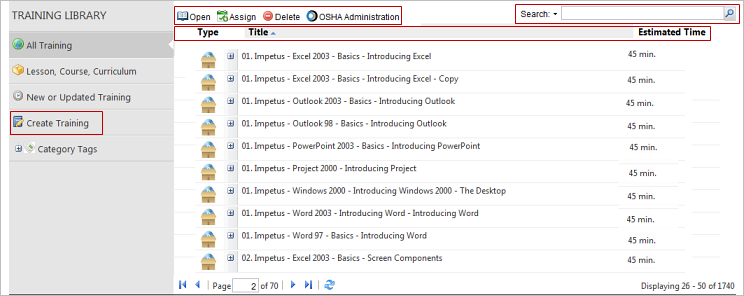
A training unit is the smallest piece of training content. It can be a presentation, test, survey, rich-text document, third-party content, file, URL, offline training, or training assessment. For more information, see the Manage Training Units topic.
If appropriate, training units can be assigned individually. Multiple training units that contain similar or related information can be organized into a curriculum, course, or lesson. For more information, see the Organize Training Units topic.
You can search for specific training units by typing the full or partial unit name in the search field. You can also filter the Training Library by selecting the desired options in the Search drop-down. The system displays only those types of training in the list. For more information, see the Use the Search Feature. The Library displays the information below.
- Training type. For example, test, survey, and reference.
- Title of training unit
- Estimated time to take training
- A brief description of the training displays below the training title
- Category tags associated with this training
An administrator can assign training to users. Administrators can classify the assignment as one-time, recurring, one-time series, recurring series, or a certification. For more information, see the Manage Assignments topic.