Incident Flashes
You can use incident flashes to notify others about an event, provide updates, and provide information about the conclusions. You can also use incident flashes to take advantage of the experience of actual events in your organization. You can create training that educates others about these events. This allows you to make training more relevant and promote a safer workplace.
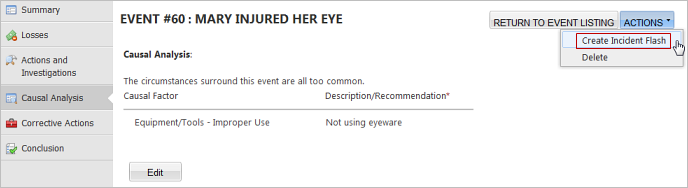
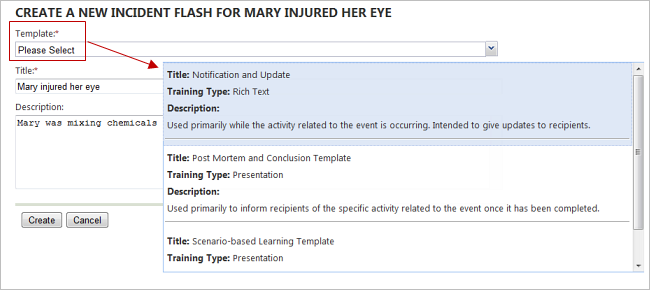
The following topics include template details.
Security Permissions
Specific IMS security permissions provide control over creating and viewing incident flashes. Permissions are assigned to the IMS Operator by default. These permissions are available only if you have licensed IMS.
| Permission Name | Permission |
|---|---|
| Create Incident Flash | Allows the user to create an Incident Flash from the Actions menu within IMS Events |
| View Incident Flash in Library | Allows the user to see training titles in the Library which have the Incident Flash properties parameter enabled |
|
The Incident Flash check box (shown in the Training Properties image) is checked for all training units created using the incident alert templates. The View Incident Flash in Library permission allows users to see training titles with the Incident Flash check box checked. This permission protects sensitive content in an alert. You can uncheck the box as needed. The check box is available for any training unit but defaults unchecked for all except template-created incident flashes. You can check this check box manually for any training unit. Only users with the View Incident Flash in Library permission will be able to view the training unit. |
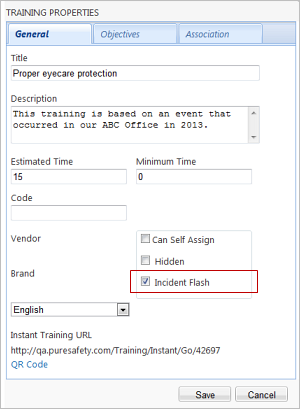 |