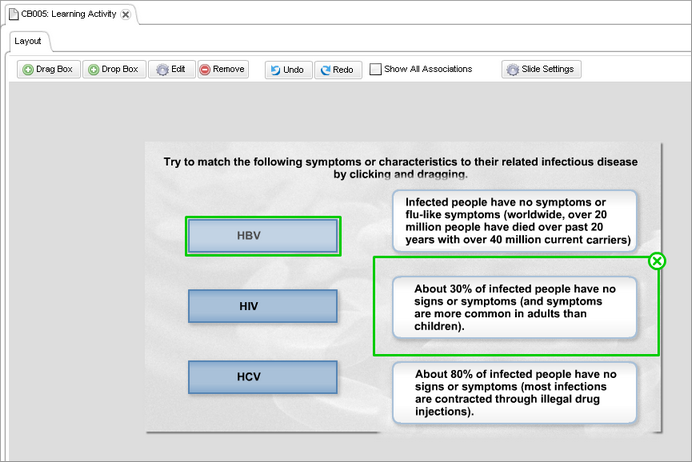Creating and Edit Drag-and-Drop Slides
Drag-and-drop slides are used to build learning activities. Drag-and-drop slides contain three unique elements including an instruction box, drag boxes (containing possible answers), and drop boxes (containing questions or images representing questions).
For example, a drag-and-drop slide could contain three drop boxes with unique job titles on each, six drag boxes with unique job functions on each, and the instructions: 'Drag and drop each job function on the appropriate job title.' In this example, a trainee must drag each job function and drop it on the job title that is responsible for that function.
Below is what the drag-and-drop slide looks like in a presentation.
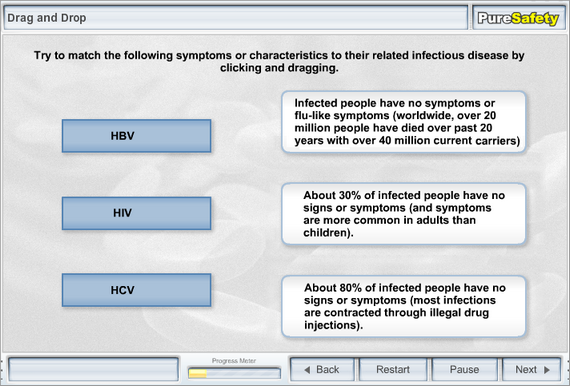
Below is what the same drag-and-drop slide looks like in the CCS.